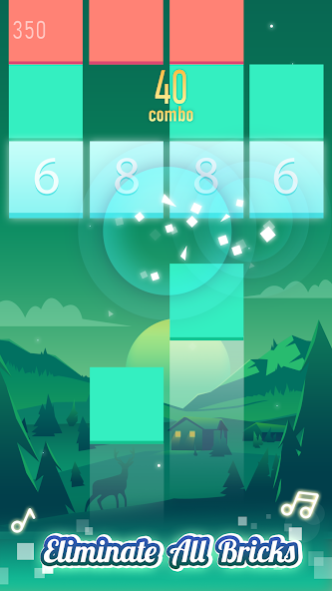Piano Music Tiles Breaker 1.0.4
Free Version
Publisher Description
It's a funny free music piano magic tiles breaker game! Break through the conventional piano music tiles game, perfect combination of piano music and brick breaker.
A Brick breaker game with piano music , it's fresh and funny! Just keep your pace with fancy rhythm!
How to Play:
- Tap to break the piano music tiles to create piano music melody
- Don't let the piano music tiles slide out the bottom of the screen
- Crush the piano music tiles continuously to create the music melody
- For a complete music experience, headphones are recommended
Game Features:
- High-quality music soundtracks and sound effects.
- Real music feeling when tapping the tiles.
- More albums and songs of various styles.
- Cool design and graphics.
- Easy to play, hard to master. Tapping only the music tile in some high-speed songs can be a real challenge!
- Multiple beautiful colored tiles to select, creating a personalized experience each time you play.
Do not hesitate to download free music piano game. You can enjoy the happiness that music brings you anywhere and anytime! Just listen, tap, relax and have fun!
About Piano Music Tiles Breaker
Piano Music Tiles Breaker is a free app for Android published in the Other list of apps, part of Games & Entertainment.
The company that develops Piano Music Tiles Breaker is BMR INC. The latest version released by its developer is 1.0.4.
To install Piano Music Tiles Breaker on your Android device, just click the green Continue To App button above to start the installation process. The app is listed on our website since 2022-08-19 and was downloaded 2 times. We have already checked if the download link is safe, however for your own protection we recommend that you scan the downloaded app with your antivirus. Your antivirus may detect the Piano Music Tiles Breaker as malware as malware if the download link to musicbeat.piano.brick.breaker is broken.
How to install Piano Music Tiles Breaker on your Android device:
- Click on the Continue To App button on our website. This will redirect you to Google Play.
- Once the Piano Music Tiles Breaker is shown in the Google Play listing of your Android device, you can start its download and installation. Tap on the Install button located below the search bar and to the right of the app icon.
- A pop-up window with the permissions required by Piano Music Tiles Breaker will be shown. Click on Accept to continue the process.
- Piano Music Tiles Breaker will be downloaded onto your device, displaying a progress. Once the download completes, the installation will start and you'll get a notification after the installation is finished.